 What if you went for a job interview and found that you have misplaced your important documents and you don’t have enough time to go back home to bring them …. Suppose your teacher asked you for your class 10th certificate and you don’t have it with you…. or you went to a bank for opening a new account, manager told you that your Aadhaar card is required, which you are not having with you at that moment of time. What will you do?
What if you went for a job interview and found that you have misplaced your important documents and you don’t have enough time to go back home to bring them …. Suppose your teacher asked you for your class 10th certificate and you don’t have it with you…. or you went to a bank for opening a new account, manager told you that your Aadhaar card is required, which you are not having with you at that moment of time. What will you do?
Many of you might have been gone through some of these common problems in your day to day life. For all these Shit! “DigiLocker” is the solution.
No photocopy, no couriers, no scanning… applying online is so easy……
Digital Locker is one of the key initiatives under the Digital India Programme. A beta version of the same has been already released by the Department of Electronics and Information Technology (DeitY), Govt. of India. Digital Locker is aimed at minimizing the usage of physical documents and enable sharing of e-documents across agencies.
With the help of this Portal, the sharing of the e-documents will be done through registered repositories thereby ensuring the authenticity of the documents online. Residents can also upload their own electronic documents and digitally sign them using the e-sign facility. These digitally signed documents can be shared with Government organizations or other entities.
Digital Locker system has the following objectives:
- Enable digital empowerment of residents by providing them with Digital Locker on the cloud
- Enable e-Signing of documents and make them available electronically and online Minimize the use of physical documents
- Ensure authenticity of the e-documents and thereby eliminate usage of fake documents
- Secure access to Govt. issued documents through a web portal and mobile application for residents
- Reduce administrative overhead of Govt. departments and agencies and make it easy for the residents to receive services
- Anytime, anywhere access to the documents by the resident
- Open and interoperable standards based architecture to support a well-structured standard document format to support easy sharing of documents across departments and agencies
- Ensure privacy and authorized access to residents’ data.
How To Register In Digital Locker India
1.First You Have To Access Digital Locker India Official Website
Click here : https://digitallocker.gov.in
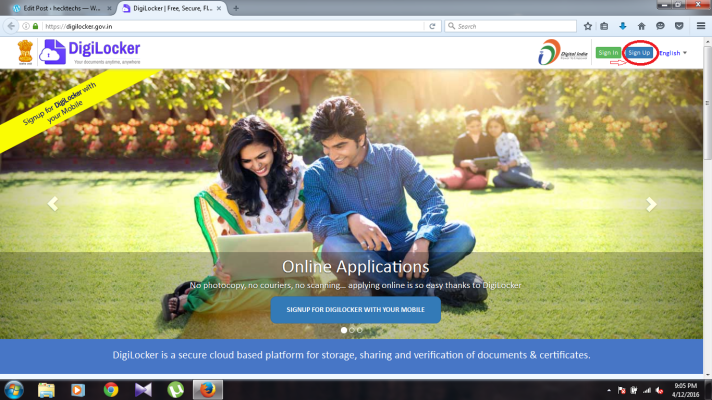
2.Click On Sign Up Button
3. Enter Your Aadhaar Number

- Enter your unique 12 digit Aadhaar number
- Two options are there to proceed further – Use OTP or Use Fingerprint
Option 1 : Use Aadhaar Registered Mobile Number – Select ‘Use OTP’
- OTP received on your Aadhaar registered mobile need to be entered on the screen.
- Click on Validate OTP button.
- After validation of OTP, the application will prompt user to create ‘Username’ and ‘Password’.
Option 2: Use Fingerprint for Authentication – Select ‘Use Fingerprint’
- Aadhaar approved biometric device is required for scanning fingerprint.
- Click on Use Fingerprint button to Sign Up using finger print registered with Aadhaar instead of mobile number.
- This option is useful if the Aadhaar registered mobile number is not available or updated.
- Finger print will be captured from the finger print scanner once the finger are placed on the device.
- After validation of finger prints, the application will prompt user to create ‘Username’ and ‘Password’.
3.Create Your Username & Password
- The application will prompt user to create ‘Username’ and ‘Password’. Enter your desired User name and Password for ‘Digital Locker india’ account
- Click on Submit button
- After successful user if creation, the application will show ‘My Certificates’ page
And here you go…. your digilocker account is ready to use!!

Now you can avail your documents with the authentication of the government of india , any time anywhere…..
Is it really safe? I Doubt it, coz in this present scenario even the most trusted storage can be hacked, how can I trust and keep all my govt documents here… Easily anyone can misuse them!
LikeLike
Indians should be much more comfortable when their own government is providing a service free of cost, and welcomes the initiative.there’s no difference between digilocker and google drive,in addition it provides you with the authenticated documents by the government of India.It’s no longer true that Indian security lacks the technical competence that is required, versus their European and North-American counterparts.so,If you trust google drive then you should also feel safe using digilocker as no complaints has been found so far regarding data theft or loss..
LikeLike
Thanks for your valuable comments…
LikeLike